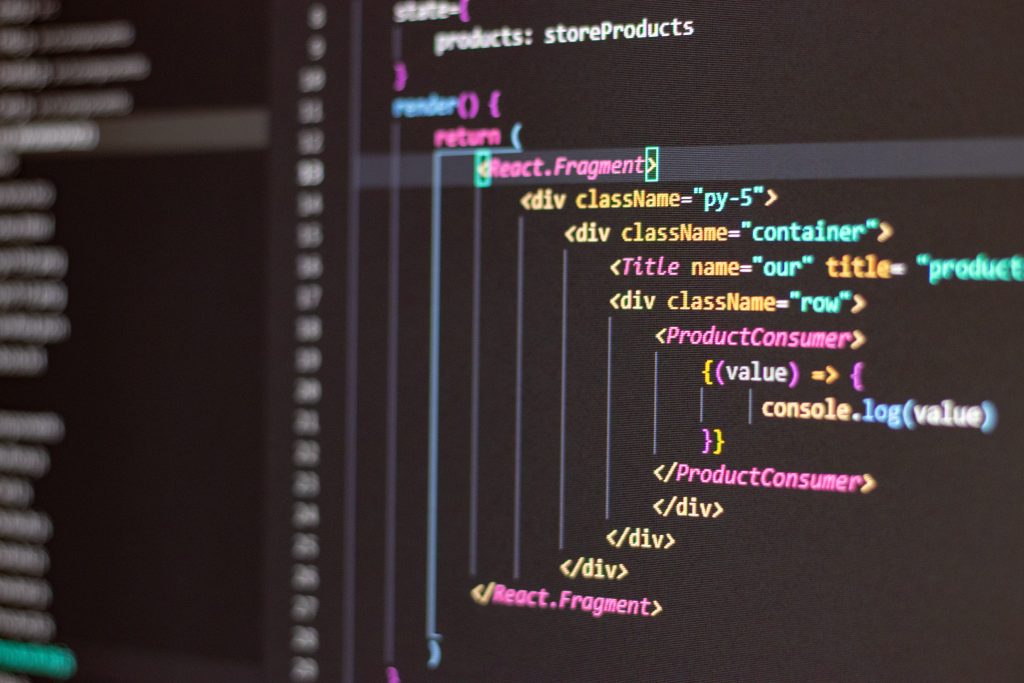Whether or not you’re already employed in the video game industry, pursuing a side project where you work on your own video game can be a fantastic way to stretch your development skills and add new things to your overall toolbox on both a professional and personal level. We’ve pulled together a few resources that serve as a great place to start, no matter the skill level you’re at.
Unity
You probably know the name Unity already. Unity is a real-time development platform that is available for free (with some exceptions) that has become the popular go-to for game development, especially for individuals that are looking to make their own projects. Originally released in 2005, Unity supports desktop, console, mobile and VR platforms.

Currently over 50% of mobile, PC, and console games have been made with Unity. Unity has over 750 hours of free learning content for users that varies across skill level and experience, making it a great option for your own gaming side project.
Twine
Originally created by Chris Klimas in 2009, Twine is an excellent, free resource that allows individuals to make a simple, interactive story that is ultimately published in HTML. If you are looking to work on a game that falls under the interactive fiction umbrella and will help you stretch your storytelling muscles, Twine requires no previous coding experience.
Twine also allows you to spice up the basic HTML formatting later on if you want to with elements like imagery, JavaScript, and CSS. Twine is an open-source tool and it has an active community that can be found on Interactive Fiction Community Forum.
Game Maker Studio 2
In a similar vein to Unity, you might be familiar with GameMaker Studio 2. It’s been around since 1999 and is a “complete development environment for making games.” It allows users to create games across a range of platforms that includes PlayStation, the Nintendo Switch, Windows, Mac, Linux, and HTML5.
Available to individuals for free, GameMaker Studio 2 has an online knowledge base with helpful information that you can access as well as a very active community on their forums where members collaborate, share their projects, and find support. For those in the coding space, you might be interested in the fact that GameMaker Studio 2 has its own scripting language called GameMaker language that makes use of a drag-and-drop interface.
Trello
Lastly, you might consider using a project management tool to help you organize the many different tasks that you’re going to be doing as you work on your side project game. Trello is a project management tool that has become especially popular since its release in 2011. It offers users various boards that are built up with lists and cards.
Cards serve as the building block of a Trello board, where you can easily manage and track different things such as task deadlines you set, share relevant links to reference back to, and use additional features like a Timeline view for overall project planning.
As you get started on your new side project, the resources we’ve gathered here should serve as a great springboard for newcomers to working on their own side projects or as a new addition to your already established collection of programs and tools you make use of when you’re working on your own game.